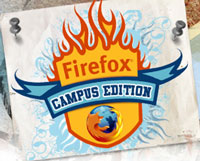So much for a modest, stealthy launch of Zotero. I promised a couple of weeks ago that I would return to my blog soon with a few updates about user feedback, some hints about new features, and perhaps some additional news items. With a modest private beta test and a few pages explaining the software on our new site, I assumed that Zotero would quietly and slowly enter into public consciousness. Little did I know that within two weeks I would get over 400 emails asking to join the beta test, help develop and extend Zotero, make it work better with resources on the web, and evangelize it on campuses and in offices around the globe. (Sorry to those I haven’t responded to yet; I’m still working on my email backlog.) Better yet, we received some fantastic news about support for the project, which is where I’ll begin this update.
The big news is that the Center for History and New Media has received an incredibly generous grant from the Andrew W. Mellon Foundation to help build major new features into the 2.0 release of Zotero (coming in 2007). Included in this substantial upgrade are great capabilities that beta testers are already clamoring for (as I’ll describe below). I’m deeply appreciative to the Mellon Foundation and especially Ira Fuchs and Chris Mackie for their support of the project, and we’re delighted to join the stable of other Mellon-funded, open-source projects that are trying to revolutionize higher education and the scholarly enterprise through the use of innovative information technology. We have a very ambitious set of goals we would like to accomplish in the next two years under Mellon funding, and we’re really excited to get started and push these advances out to an eager audience.
My thanks also to the beta testers who have reported bugs and sent in suggestions. (For a few early reviews and thoughts about Zotero, see posts on the blogs of Bill Turkel, Bruce D’Arcus (1, 2), Adrian Cooke, Jeanne Kramer-Smyth, and Mark Phillipson.) We’re planning on rolling all of the bug fixes and a few of the suggestions that we’ve already implemented into the public beta that will be released shortly. The most requested new features were auto-completion/suggestions for tags, better support for non-Western and institutional authors, full-text searches of articles that are saved into one’s Zotero collection, more import/export options, support for other online collections and resources, and the detection of duplicate records. The developers are working feverishly on all of these fronts, and I think the Beta 2 release (our public beta) will be considerably better because of all of this helpful feedback.
I have intentionally left out perhaps the most wanted feature: tools for collaboration. Some of those who have started to hack the software have noticed what we at the Center for History and New Media have been thinking about from the start—that it seems very easy to add ways to send and receive information to and from Zotero (it does reside in the web browser, after all). What if you could share a folder of references and notes with a colleague across the country? What if you could receive a feed of new resources in your area of interest? What if you could synchronize your Zotero library with a server and access it from anywhere? What if you could send your personal collection to other web services, e.g., a mapping service or text analyzer or translation engine?
I’m glad so many of us are thinking alike. Those are the issues we’ve just started to work on, thanks to the Mellon Foundation. Stay tuned for the Zotero server and additional exciting extensions to the Zotero platform.
And despite my email backlog, please do contact me if you would like to join the Zotero movement.
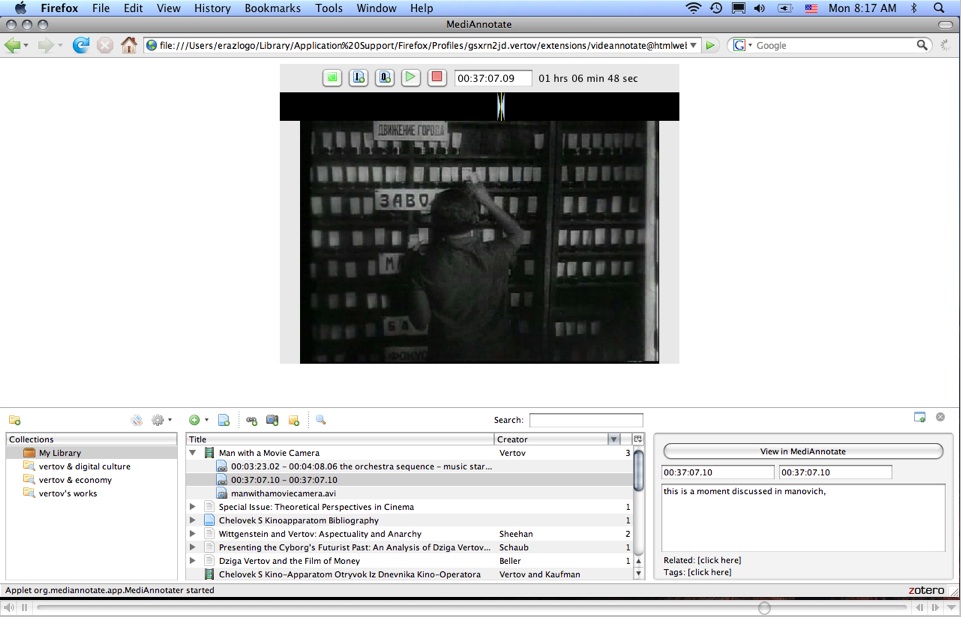
 And since it’s been a little while since I’ve done shameless cheerleading for Zotero, it’s humbling to get the recognition from PC Magazine that Zotero has, for the second year in a row, been declared one of the best free software applications.
And since it’s been a little while since I’ve done shameless cheerleading for Zotero, it’s humbling to get the recognition from PC Magazine that Zotero has, for the second year in a row, been declared one of the best free software applications.